[< Prev (Step 13)] | [Up (Making Outfits Buyable Downtown)] | [(Step 15) Next >]

Getting new Downtown buyable outfits into your game
with Skin Makeover Kit.Step 14:
This is probably the hardest part. I'm not going to try to teach you
how to use windows though. I'm going to assume you already know how. You
will need to browse through the folders on your system to find the one we
are looking for. Remember we wrote it down "B300FAfitlgt_WomHeartsCal"
earlier. Just add ".bmp" to the end. "B300FAfitlgt_WomHeartsCal.bmp"
This may take a bit of searching on your part since there are several places
under the "The Sims" directory where the skin might be located.
Most of the time it is in the "C:\Program Files\Maxis\The Sims\Skins"
directory though. You also could be importing skins from a completely different
location that are not in the game yet. (The meshes will not be imported
though) I have several where I did this to bring new skins into the game
without cluttering up my normal bodies and to speed up the game by using
less meshes. This can also be used to get around problem meshes. Once you
locate the Texture you wish to import select it and click open. You'll notice
a preview window on the right. Above this is a small magnifying glass you can use to get a full size view of the Texture. Be sure to click "Open"
to continue.
you can use to get a full size view of the Texture. Be sure to click "Open"
to continue.
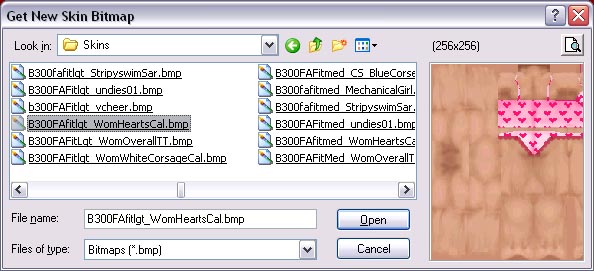
|
[< Prev (Step 13)] | [Up (Making Outfits Buyable Downtown)] | [(Step 15) Next >]