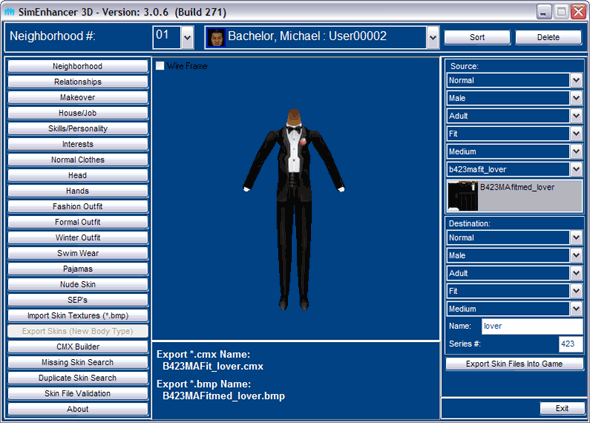
Export Skins (New Body Type) Features:
Used for export current outfits for use in other body types. (Buyable outfits for
instance)
This screen is set up similarly to the Import Skin Textures screen. It however does
not accept drag and drop. The main functionality of this is via the Source and Destination
windows on the right hand side. The categories available will vary depending on
how each setting is set. For instance Cats will have only a couple of options.
Source: (First select the source skin set to export)
Body Type
Gender
Age Group
Fitness
Skin Tone
*.cmx configuration file.
*.bmp texture.
The last two items will have anywhere from zero to several options. It will just
depend on what is in your game.
Destination: (Select where this outfit will be used)
Body Type
Gender
Age Group
Fitness
Skin Tone
Unique name. Defaults to the same name as the original since this will normally
be used to export to a different body type.
Series #. Also defaults to the same for the above reason.
Now that you have selected the necessary items for both the source and the destination
you will want to review the names that will be given to the new files.
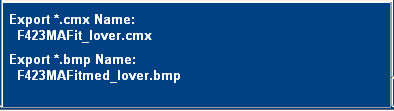
Be sure to review everything in the name and make sure it looks right. Elsewhere
on this site in the User Guides you will find further information on the naming
standards.
Now you will click Export Skin Files Into Game button. A new *.cmx configuration
file will be created and the texture will be copied with a name to match. Both will
be the name displayed in the lower center window. These will be created in the GameData\Skins
directory in your game.
Additional Notes:
When either Unleashed or Superstar expansions are installed using SimEnhancer 3D
Version 3.0.4 or higher any outfits exported for use as a Nude outfit will be named
to replace the default nude skins for the selected destination body type, gender,
age group, and fitness. This is the only way to replace nude meshes when using either
one of these expansions. The default replacement mesh will affect any character
that has a matching body type. The default replacement texture will affect any character
that is assigned a normal outfit that does not have a nude texture with a matching
name. (See import skin textures)
|