[< Prev (Outfits)] | [Up (SimEnhancer 3D User Guide)] | [(Import Skin Textures) Next >]

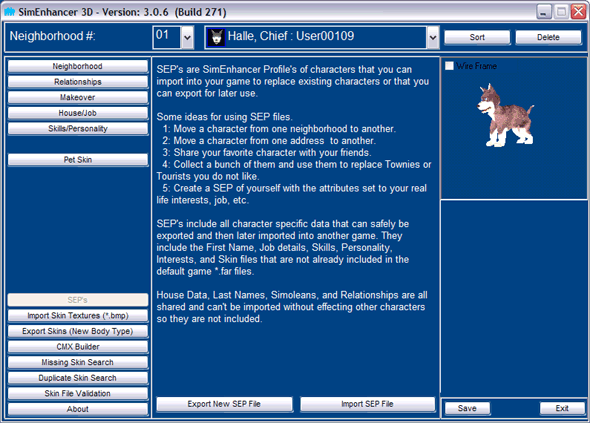

SEP Features.
Export New SEP File (Export a SEP of the selected character)
Import SEP File (Import a SEP to replace the selected character)
Details:
SEP files are
 SimEnhancer Profiles.
This is a special format introduced in SimEnhancer V1 for exporting all attributes
for a character that safely can be used to replace another character in any game.
This includes several things listed in the picture above. There are certain items
that can't be exported to replace other characters because they are not specific
to that character and would effect others. These are also listed above. For more
details you can check the SEP guide here. The functionality
is basically the same. In SimEnhancer 3D you can also Import/Export pets as SEP
files but you can only import them if they are the same type. I.E. You can't replace
a cat with a dog. Characters exported with SimEnhancer V1 can be imported with SimEnhancer
3D and People exported with SimEnhancer 3D should work when imported using SimEnhancer
V1. Do not however try to import pets with version 1. It will fail to import properly
since there is additional data required for pets that version 1 does not recognize.
You can download a SEP of me by clicking the gift box to the left or my "Pets
from the Past" by downloading the SEP files below. SimEnhancer Profiles.
This is a special format introduced in SimEnhancer V1 for exporting all attributes
for a character that safely can be used to replace another character in any game.
This includes several things listed in the picture above. There are certain items
that can't be exported to replace other characters because they are not specific
to that character and would effect others. These are also listed above. For more
details you can check the SEP guide here. The functionality
is basically the same. In SimEnhancer 3D you can also Import/Export pets as SEP
files but you can only import them if they are the same type. I.E. You can't replace
a cat with a dog. Characters exported with SimEnhancer V1 can be imported with SimEnhancer
3D and People exported with SimEnhancer 3D should work when imported using SimEnhancer
V1. Do not however try to import pets with version 1. It will fail to import properly
since there is additional data required for pets that version 1 does not recognize.
You can download a SEP of me by clicking the gift box to the left or my "Pets
from the Past" by downloading the SEP files below.
Siberian Husky SEP files.
Chief:

Click here to download the SEP file for Chief
Red:
 
Click here to download the SEP file for Red
|
[< Prev (Outfits)] | [Up (SimEnhancer 3D User Guide)] | [(Import Skin Textures) Next >]