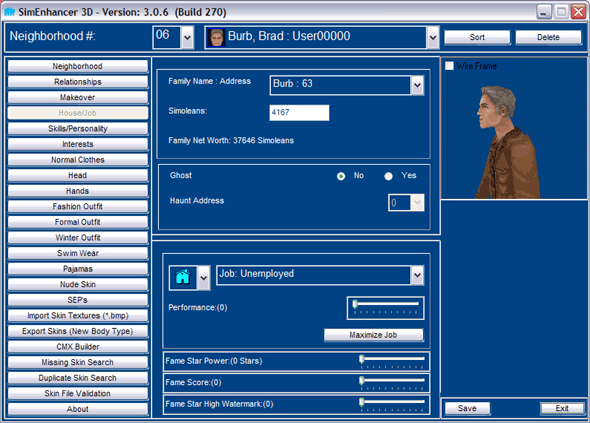
Below is a list of features specific to the House/Job screen.
For the House:
Family Name : Address. (New with version 3.0.6)
(See Notes below)
Displays Simoleons for the selected characters household. For Housed characters
this value can be edited. (Will effect all characters in the same household)
Displays Net Worth for the selected characters household.
Set this character to be a ghost or not.
If it is a ghost set what address it will haunt.
For the Job: (Not available for Pets)
On the left is a drop down list of career path icons. (Children only have one option)
On the right a List of Job levels. (Grades for children)
Performance level
Maximize Job (Sets the performance and job level to maximum)
Fame Star Power (From 0 to 5 Stars)
Fame Score - Fame performance level from 0 (No Agent) to 1000.
Fame Star High Watermark (This is the highest star level the character has attained)
Additional notes:
Displays the Family Name and Address for the selected character. As of version 3.0.6
this will be displayed in a drop down list that also displays all families that
have a normal home in the neighborhood. The selected character can be moved to any
family listed in the drop down box. Characters cannot be moved to families that
do not have a normal home such as Townies, Anybody's, Somebody's, etc.
The "Family Name : Address" drop down will be disabled if the family name
has been changed in the makeover screen and not yet saved.
Simoleons will be disabled if a character is moved to a new family and has not yet
been saved.
SimEnhancer 3D does not change the Simoleans for un-housed characters
In version 3.0.6 the 3 Fame slider behaviors were changed to better reflect actual
Fame scoring. For instance giving a character Star Power automatically sets the
Fame Score to 1 if it was at 0 since they will always have 1 or more when they have
Star Power. (0 Fame Score indicates they do not have an agent) The high watermark
and star power sliders also move together when necessary to keep the high watermark
level at or above the star power level.
|