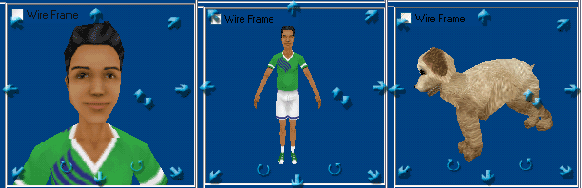
The 3D Viewport is visible most of the time. It is used for making character changes
and for most of the functions used for working with skins.
The following interactions with the Viewport are available:
Wire Frame. (Allows you to view the underlying 3D wire frame)
Left Click and Drag. (Rotate, twist or Roll the character to any angle, center
is at the pelvis)
Right Click and Drag (Zooms in and Out)
Hold CTRL Key and Left Click and Drag (Pan around to get a closer view of each part)
Dragging and Dropping *.bmp files from Windows Explorer (Used in Import Textures)
Dragging and Dropping *.skn files from Windows Explorer (Used for CMX Building)
Additional notes:
Dragging and dropping of files is only available for the two screens mentioned above.
|