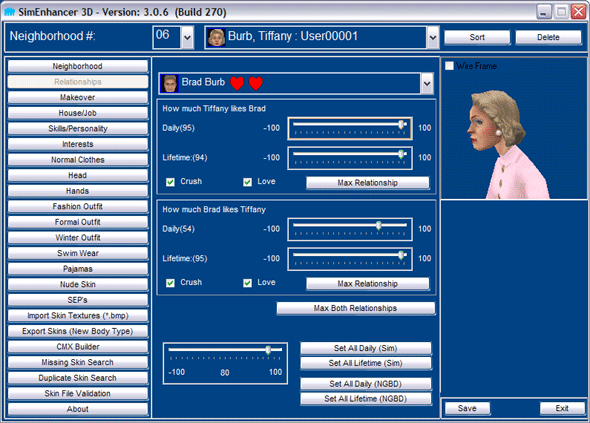
The following features are available in the Relationship Screen
Relationship Dropdown (List of Relationships the Selected character has started)
Selected Character to Selected Relationship
Daily relationship setting toward the selected relationship.
Lifetime relationship toward the selected relationship.
Crush setting toward selected relationship.
Love setting toward selected relationship.
Maximize toward selected relationship. (Settings are set to as high as possible
in this window)
Selected Relationship to Selected Character
Daily relationship setting toward the selected character from the selected relationship.
Lifetime relationship toward the selected character from the selected relationship.
Crush setting toward the selected character from the selected relationship.
Love setting toward the selected character from the selected relationship.
Maximize toward selected character from the selected relationship.
Maximize Both Relationships (Maximizes settings in the above two windows)
Left Lower Slider applies to buttons to the right of it
Set All Daily (Sim) (Set all relationships of the Selected Character to one setting)
Set All Lifetime (Sim) (Set all relationships of the Selected Character to
one setting)
Set All Daily (NGBD) (Set all relationships for all characters in the Neighborhood
to one setting)
Set All Lifetime (NGBD) (Set all relationships for all characters in the Neighborhood
to one setting)
Additional notes:
Not all relationships will have all four relationship records. They vary depending
on the expansions installed, the previous relationship levels, and whether the character
has ever been seen in the game. Your results from changing these settings will not
always match once you are in the game for this reason. This is especially noticeable
regarding the Crush and Love attributes since those records are not created until
the characters have reached a certain level in the relationship.
|