[< Prev (Step 3)] | [Up (Custom Skin from extracted NPC Skin)] | [(Step 5) Next >]

|
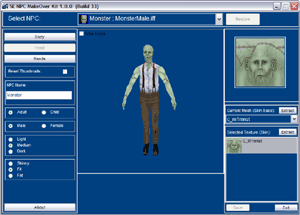 1: First
Click the Head button to the left to load the head skins into the Current
Mesh and Selected Texture lists. 1: First
Click the Head button to the left to load the head skins into the Current
Mesh and Selected Texture lists.
You will see the head in the flat image view above the Current Mesh and
Select Texture lists.
2: Click the First Extract button, check the folder and click OK twice.
3: Now do the same with the second Extract button.
These steps are more or less identical to those on the previous page.
If the Extract buttons are disabled then there were files with the same
name already found in one of the game skin folders.
I'm not going to extract the hands since I have both Unleashed and Superstar
installed and the game would just ignore them if I assigned them to a character
anyway. If you do not have either one of these expansions you may wish to
extract them following the same steps with each hand.
We now have both the head and body files extracted for this NPC. Go ahead
and Exit the SE NPC MakeOver Kit as we no longer need it. Then click the
Next button below and we will begin modifying the skins to use in the game
with our normal characters..
|
[< Prev (Step 3)] | [Up (Custom Skin from extracted NPC Skin)] | [(Step 5) Next >]