[< Prev (Missing Skin Search)] | [Up (SimEnhancer 3D User Guide)] | [(Skin File Validation) Next >]

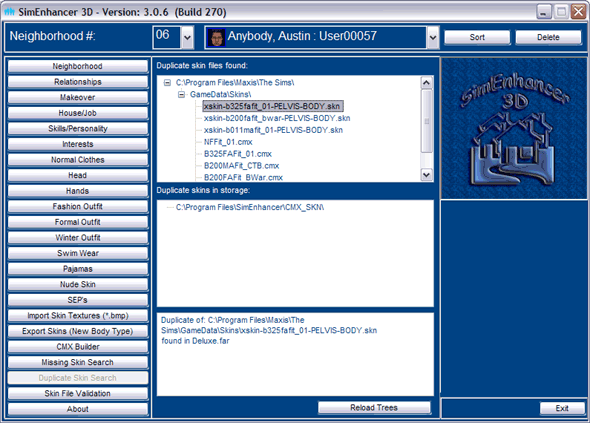
The duplicate skin search has three windows.
Duplicate skin files found.
Duplicate skins in storage.
Description window
The search is automatic when you select Duplicate Skin Search. When you do it will
search every texture (*.bmp), mesh (*.skn), and mesh configuration file (*.cmx)
that appears to be valid for use with skins. The resulting list is cross referenced
to locate duplicates. Keep in mind the only thing compared is file names. Some duplicates
could be intentional to replace game defaults. Usually you will know this already
though I hope. As you can see I have quite a few in ExpansionPack3\SkinsBuy. That
is because Sims Deluxe added the ExpansionPack3 set back in after Sims Vacation
made a copy in ExpansionShared. These folders have the same content in both of them.
Or are adding bloat to my game for no reason. To fix this I will just delete the
ExpansionPack3 set but you can either do that or move them into storage and out
of the game. To do this just double click the duplicate and it will be placed into
a mirrored location with the same path but a different root. Both the original root
path and the destination root path are also displayed. If you find you need to put
any files back where they were just double click the file in the storage window.
The description window shows the details about both files that are duplicated.
Note: If the duplicate is in a far file then it can't be moved. You will either
need to leave it as a duplicate (The one outside of the far will be used) or you
can move the one not in a far to storage. This will most often happen when either
a default is distributed with skins unnecessarily or when a duplicate is used to
override defaults in the game. (Files not in *.far files will always override ones
in *.far files if they have the same name and it is not just limited to skin files.
Objects, npc's, neighborhood screens, etc. can all be overridden this way as long
as the paths used are valid)
|
[< Prev (Missing Skin Search)] | [Up (SimEnhancer 3D User Guide)] | [(Skin File Validation) Next >]