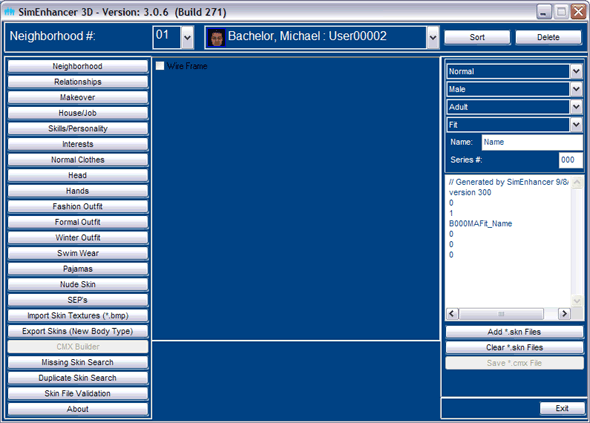
CMX Builder features:
Create new *.cmx configuration files for use with skins.
This screen is probably the most complicated to understand for most. It is for advanced
use only and will be primarily of interest to people wanted to create custom skins.
There are other tools that do the same thing including plain old notepad. What is
unique here is that you can build up the *.cmx file by adding *.skn files and see
the way they will look while you do so.
The first thing you will want to do is set the type of *.cmx configuration based
on the following:
Body Type
Gender
Age Group
Body Size
Not all items will be available for every body type.
Then you will give your new *.cm file a unique name and a series number. (Sorry
the standard in the game is to use only numbers so that is all it will accept)
Next you will add any *.skn meshes you want used. Be sure you always include a base
mesh that is not an accessory and matches the above settings. (See below for some
of the items in the name that determine a valid base) The CMX Builder only checks
to make sure there is at least one *.skn listed and does not check to see if it
is a valid base.
Adding the mesh (*.skn) can be done in either of two ways. You can either click
the Add *.skn Files button or you can drag files from Windows Explorer into the
3D Viewport. As you do so the *.cmx file will automatically be modified to add the
new meshes. If you add something you do not like just clear the *.skn files and
start again. Do this by clicking the Clear *.skn Files button.
As you drop them in the mesh will be added to the display and the default texture
listed in the mesh (*.skn) on the second line will be displayed. This will often
be x.bmp so do not be concerned if it shows up in grey. In fact if you are building
this for distributing to others it will be desireable for the base mesh to be this
way since it will always exist on the destination system.
Here is a completed *.cmx ready to save into the game:
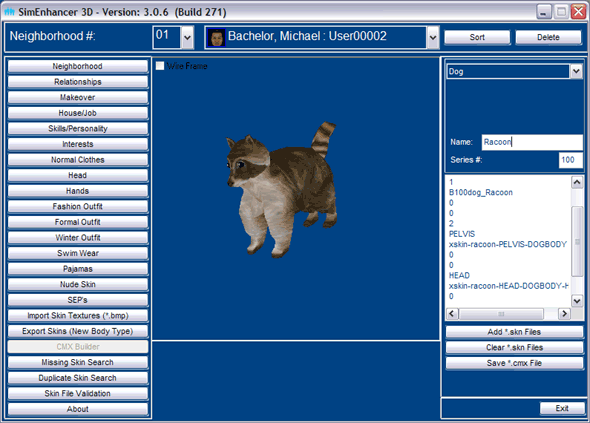
These particular *.skn files had a default texture listed in both of them on the
second line that was not x.bmp so it looks normal. Otherwise the texture used would
have been x.bmp and it would appear as a grey x for one or both. (Pet skins have
both the head and body in the same *.cmx)
I have scrolled down in the *.cmx edit window to show all three critical items in
this file.
The internal name (Must match the external name without the .cmx extension)
What part each *.skn is for taken from the *.skn file
The name of both *.skn files without the *.skn extension.
At this point you can manually make changes directly in the file. Usually you will
not want to do this but it can be done for instance to work around the standard
series number only limitation. I'm not suggesting you do so because the standard
is to always use numbers but I also already know that there are skinners that are
not following this standard. (Note: As of the release of Superstar using letters
in the series number could cause game crashing, This especially seems true when
working with fashion skins since they can appear like hands when the game reads
them if there are letters in this area)
Now you can save this *.cmx file. You will be given an option to select an existing
folder or to create a new one. This was done for Skinners to use a separate isolated
location while working on new skins. I personally have a folder created in an area
that is a valid path but that is unused by any other files. If you do not know what
these paths are then you probably do not want to mess around with adding them. I'll
simply say that most of the ExpansionPack folders can have two folders added to
them called Skins and SkinsBuy and the game will recognize them. Beware though.
Some Expansions will remove some folders during installation if they exist.
Additional notes:
The following items exist as ways of identifying base meshes by the game and must
in the name of the mesh (*.skn). They also must be in UPPER case or the game will
ignore them and use the default texture.
R_HAND (Right Hand)
L_HAND (Left Hand)
BODY (Main Body)
HEAD-HEAD
If these do not exist or are in lower case the game will use the default texture.
Accessories should not include these items or any of the following which may also
use alternates.
PELVIS-BODY
PELVIS-MBODY
CATBODY
DOGBODY
BODYNAKED
All of these have BODY in them but this is to show how easy it can be to include
them without realizing it. Especially when considering the following. The HEAD does
not follow the same naming as the rest and can include accessories with just one
instance of HEAD in the name. With that in mind it would be tempting to use something
like BELT-BODY or TIE-BODY. Both would be seen as base meshes though and not accessories.
|